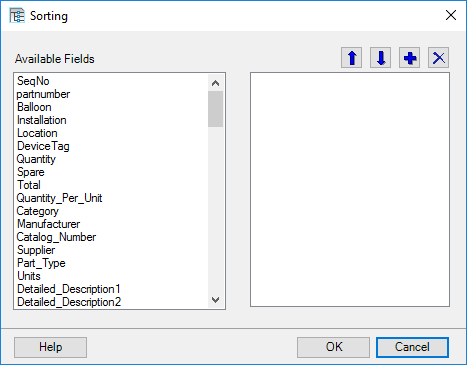Sorting
The Sorting dialog lets the user sort the fields associated with a report.
Accessed when:
- You select the Sorting option from the Run Reports dialog.
To sort the report by the values in a certain field, select the desired field on the left side of the dialog and select the + button. The field will then be listed on the right side of the dialog. The user can select multiple fields to sort by, in which case the data is sorted by the first field and when there are multiple items with the same value, these are sorted by the values in the second field.
| Setting | Description |
|---|---|
| Available Fields | Lists the available fields associated with a report. |
| Direction Arrows | Use the directional arrows to move a selected field up or down in the sort order list. The up/down arrows allow you to move the selected field up or down in the order. |
| Add Field | Select a field(s) from the Available Fields list and click the Add ( +) button to add it to sort order list. |
| Delete Field | To delete a field from the sort order list, select the field and click the Delete ( X) button. |